| tutti accessori non c'è la garanzia non cambio reso | |||||||||||||||||||||||||||||||||||||||||||||||||||||||||||||||||||||||||||||||||||||||||||||||||||||||||||||||||||||||||||||||||||||||||||||||||||||||||||||||||||||||||||||||||||||||||||||||||||||||||||||||||||||||||||||||||||||||||||||||||||||||||||||||||||||||||||||||||||||||||||||||||||||||||||||||||||||||||||||||||||||||||||||||||||||||||||||||||||||||||||||||||||||||||||||||||||||||||||||||||||||||||||||||||||||||||||||||||||||||||||||||||||||||||||||||||||||||||||||||||||||||||||||||||||||||||||||||||||||||||||||||||||||||||||||||||||||||||||||||||||||||||||||||||||||||||||||||||||||||||||||||||||||||||||||||||||||||||||||||||||||||||||||||||||||||||||||||||||||||||||||||||||||||||||||||||||||||||||||||||||||||||||||||||||||||||||||||||||||||||||||||||||||||||||||||||||||||||||||||||||||||||||||||||||||||||||||||||||||||||||||||||||||||||||||||||||||||||||||||||||||||||||||||||||||||||||||||||||||||||||||||||||||||||||||||||||||||||||||||||||||||||||||||||||||||||||||||||||||||
| all branded accessories no guarantee, we do not exchange/return | |||||||||||||||||||||||||||||||||||||||||||||||||||||||||||||||||||||||||||||||||||||||||||||||||||||||||||||||||||||||||||||||||||||||||||||||||||||||||||||||||||||||||||||||||||||||||||||||||||||||||||||||||||||||||||||||||||||||||||||||||||||||||||||||||||||||||||||||||||||||||||||||||||||||||||||||||||||||||||||||||||||||||||||||||||||||||||||||||||||||||||||||||||||||||||||||||||||||||||||||||||||||||||||||||||||||||||||||||||||||||||||||||||||||||||||||||||||||||||||||||||||||||||||||||||||||||||||||||||||||||||||||||||||||||||||||||||||||||||||||||||||||||||||||||||||||||||||||||||||||||||||||||||||||||||||||||||||||||||||||||||||||||||||||||||||||||||||||||||||||||||||||||||||||||||||||||||||||||||||||||||||||||||||||||||||||||||||||||||||||||||||||||||||||||||||||||||||||||||||||||||||||||||||||||||||||||||||||||||||||||||||||||||||||||||||||||||||||||||||||||||||||||||||||||||||||||||||||||||||||||||||||||||||||||||||||||||||||||||||||||||||||||||||||||||||||||||||||||||||||
| (注意!品牌外配无售后,不退换) |
S-Pen for Samsung Galaxy Z Fold5 F946 - Black
The Galaxy Z Fold5 can be used with its new Z Fold5 S Pen model,which lets you write, draw, and navigate your screen like never before.
The slimmest S Pen yet, the Z Fold5 S Pen includes a smooth tip that will glide across your phone’s screen when you’re taking notes during a lecture or just doodling for fun.
Our guide includes a breakdown of the Z Fold5 S Pen’s specifications and functions, so you’ll know exactly how to use it!
Plus, you can even use the S Pen Pro with your Z Fold5.

Connect, reset, and charge the Z Fold5 S Pen
To begin using the Z Fold5 S Pen, just start writing with it on your phone’s screen. If your Z Fold5 doesn’t detect the S Pen after a few moments,
you can navigate to and open Settings, then tap Advanced features, and then tap S Pen. Tap More options (the three vertical dots), and then tap Scan for S Pen.
You can also reset the S Pen from the same menu. Tap Reset S Pen, and then wait a few moments for the connection to reset.
If your Z Fold5 S Pen needs a quick recharge, just connect it to a USB-C charger
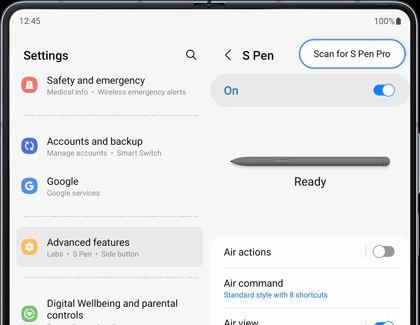
Write and draw
Using the Z Fold5 S Pen to write and draw on the screen is effortless! It includes a precise tip that is perfect for creating detailed artwork in apps such as PENUP,
as well as jotting down notes and to-do lists in Samsung Notes. If you’d like to send some messages,
just open your preferred messaging app and use the Z Fold5 S Pen to write out your thoughts.
















